快速编辑标签字段组件
讨论
2
帖子
1
发布者
114
浏览
1
关注中
-
新建一个条目,名称任意,加上标签
$:/tags/Macro,把下面的内容放进去。\whitespace trim \procedure lingo-base() $:/language/EditTemplate/ \procedure tag-body-inner(colour,fallbackTarget,colourA,colourB,icon,tagField:"tags",tid) <$wikify name="foregroundColor" text="""<$transclude $variable="contrastcolour" target=<<colour>> fallbackTarget=<<fallbackTarget>> colourA=<<colourA>> colourB=<<colourB>>/> """ > <$let backgroundColor=<<colour>> > <span class="tc-tag-label tc-tag-list-item tc-small-gap-right" data-tag-title=<<currentTiddler>> style.color=<<foregroundColor>> style.fill=<<foregroundColor>> style.background-color=<<backgroundColor>> > <$transclude tiddler=<<icon>>/> <$view field="title" format="text"/> <$button class="tc-btn-invisible tc-remove-tag-button" style.fill=<<foregroundColor>> > <$action-listops $tiddler=<<tid>> $field=<<tagField>> $subfilter="-[{!!title}]"/> {{$:/core/images/close-button}} </$button> </span> </$let> </$wikify> \end \procedure tag-body(colour,palette,icon,tagField:"tags",tid) <$transclude $variable="tag-body-inner" colour=`$(colour)$` colourA={{{ [<palette>getindex[foreground]] }}} colourB={{{ [<palette>getindex[background]] }}} fallbackTarget={{{ [<palette>getindex[tag-background]] }}} icon=<<icon>> tagField=<<tagField>> tid=<<tid>> /> \end \procedure edit-tags-template-x(tagField:"tags",tagListFilter,tid) <div class="tc-edit-tags" > <$list filter="[<tid>get<tagField>enlist-input[]sort[title]]" storyview="pop"> <$transclude $variable="tag-body" colour={{{ [<tid>] :cascade[all[shadows+tiddlers]tag[$:/tags/TiddlerColourFilter]!is[draft]get[text]] }}} palette={{$:/palette}} icon={{{ [<tid>] :cascade[all[shadows+tiddlers]tag[$:/tags/TiddlerIconFilter]!is[draft]get[text]] }}} tagField=<<tagField>> tagListFilter=<<tagListFilter>> tid=<<tid>> /> </$list> <$let tabIndex={{$:/config/EditTabIndex}} cancelPopups="yes"> <$transclude $variable="tag-picker" tagField=<<tagField>> tagListFilter=<<tagListFilter>> tiddler=<<tid>> /> </$let> </div> \end然后你就得到了一个可以随时调用编辑字段的组件了。使用方式如下。
<$transclude $variable="edit-tags-template-x" tagField="123" tagListFilter="[has[cluster]get[cluster]unique[]enlist-input[]unique[]]" tid="0023"/>修改0023这个条目的123字段,列表展示出来的内容是cluster字段的相关值。如下图所示。

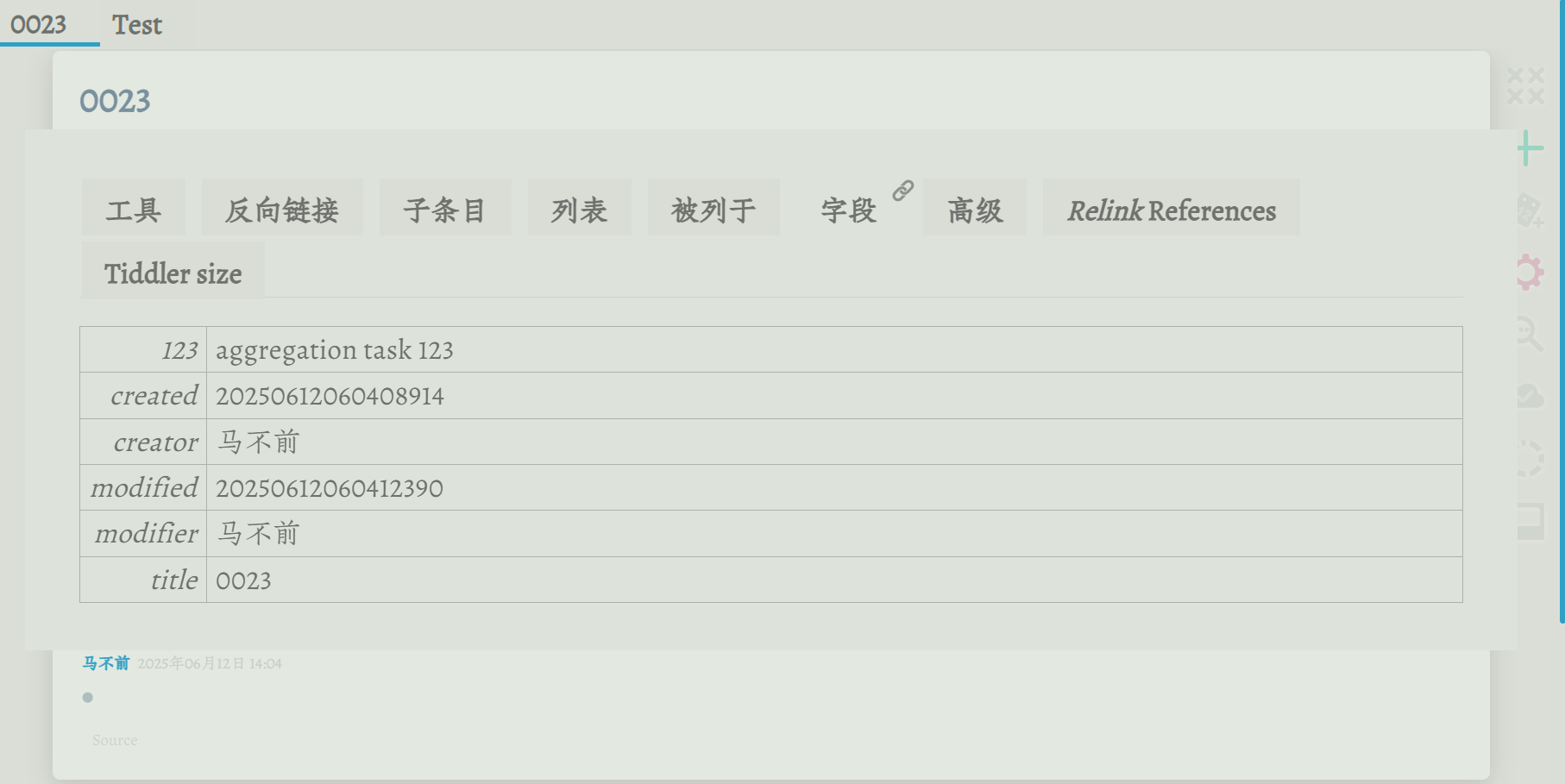
下面是更详细的说明。
- 更改来自官方的
$:/core/ui/EditTemplate/tags - 修改了名称,改为
edit-tags-template-x - 更新了里面的宏使用方式,使用更现代的
<$transclude $variable="" /> - 增加变量
tid,允许更具体控制要修改的条目 tagField表示要修改的字段,默认是tags标签tagListFilter则是下方列表内容,可以手动设置- 上述是一个常见的示例,比如选择具有cluster字段的值
- 目前存在的问题有,编辑框内容无法修改
-
- 这是由底层的
tag-picker宏控制的,修改起来很麻烦
- 这是由底层的
使用用途应该很广泛,只要涉及到增加和修改属性,都可以用这个组件。且更适合用于需要存储多个类别的情况。
比如一款游戏,可能有多个类别,如果存储为标签,则很麻烦,因为可能造成标签失去控制。但存储在字段中,编辑起来又不方便,而用这个组件可以很好地解决。常用的也可以处理成编辑字段模板,如下图。

- 更改来自官方的

